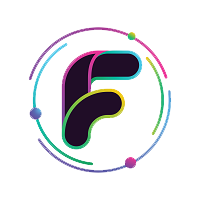Website Maintenance Plans
Like your car, maintaining your website is important to keep it running smoothly. Whether you need backups, software updates to keep your website secure and operational, or you’d like some help with content and graphic design, we’ve got you covered!
Like your car, your WordPress website has many moving parts. Over time, some of them become outdated and break down. Did you know that the plugins you use to perform various functions on your website are all written by different developers in different software companies? Plugins are often used to make banners scroll, make forms work, allow people to sign up for classes, handle your url redirects from another website or in some cases when you change a page, display your blog posts, display your testimonials and much more. WordPress issues ongoing updates to its platform, and if any one of those little plugin developers has not tested their plugin with the new version, then something on your site will break. Sometimes the plugin developers go out of business or stop updating their plugin and you’ll need to find another plugin to do the same thing, which always requires development time. It’s a lot like the software you use on your computer when the operating system is updated. And if you don’t keep all of the software up to date, then your website becomes vulnerable to hackers.
In addition to technical updates, most small businesses will want to make ongoing content updates to their website. It may be listing an upcoming event, adding a speaking event to a media page, describing a new service or adding a testimonial. In our experience, most small business owners don’t have the time to update their website, even if they know how.